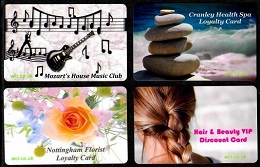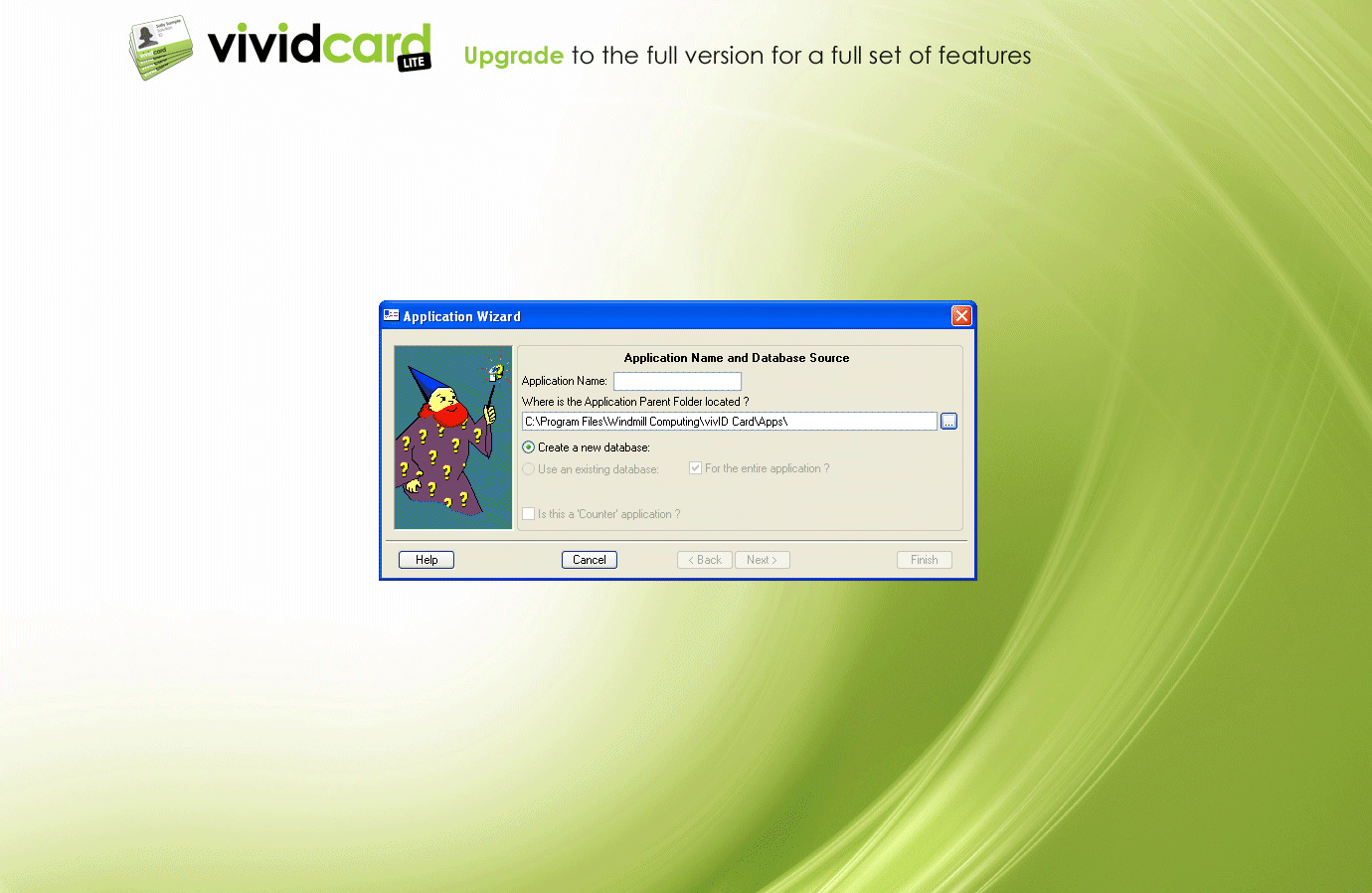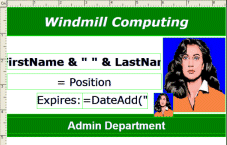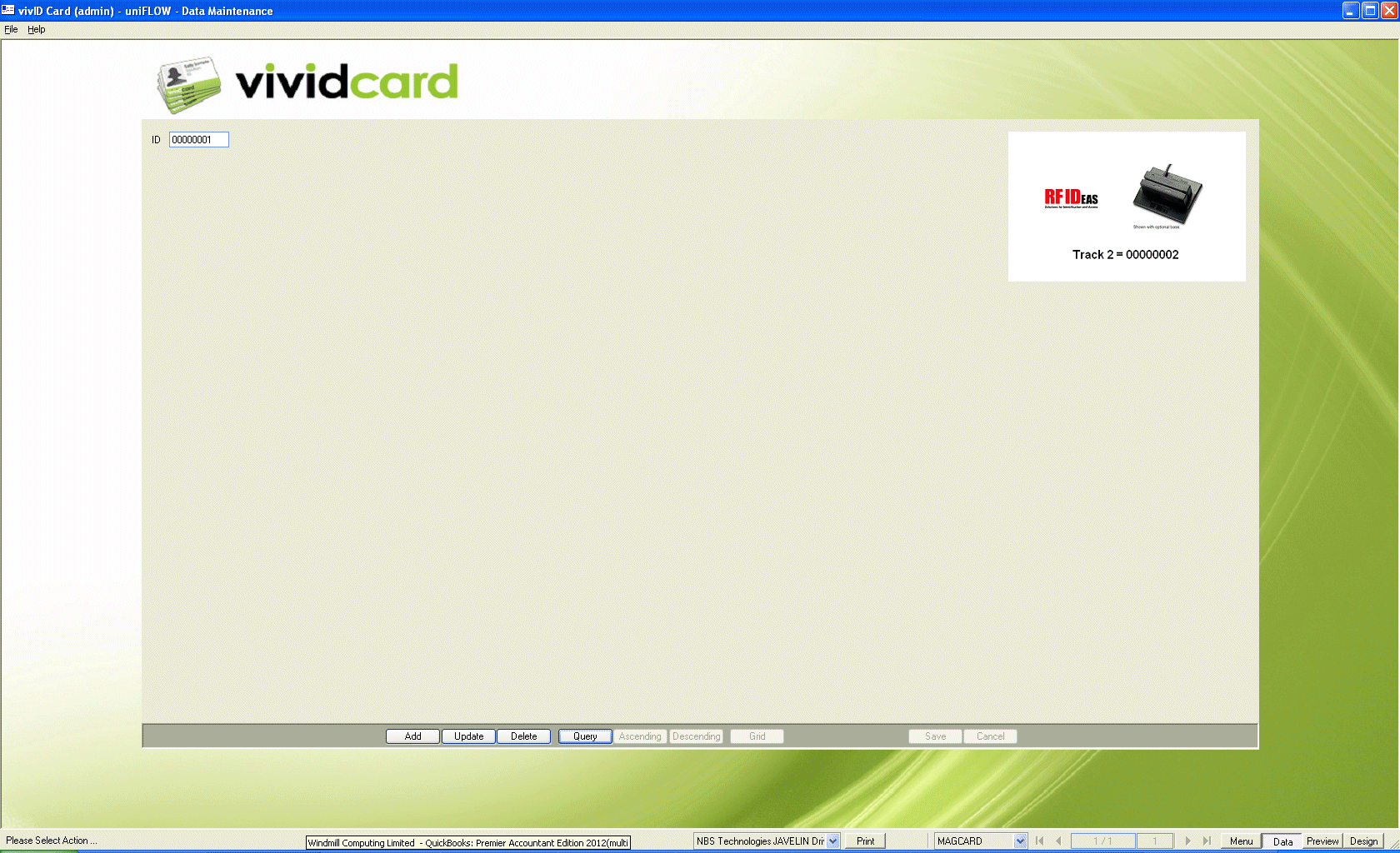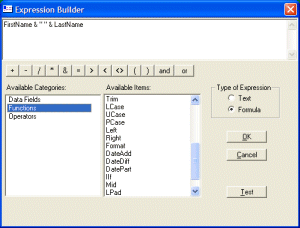vivID Card - ID Card Design and Production Software
vivID Card is ID Card Design Software from Windmill Computing.
Create your own badges with Windmill Computing's vivID Card! A fully functional, easy to use, ID card design and printing software.
The vivID Card user interface has a modern, intuitive look and feel, which, coupled with a comprehensive online help system means you will be printing your own ID cards in just a few minutes. It is the ideal ID badge printing software to compliment our range of Javelin and Dai Nippon ID card printers.
Buy vivID Card here
Winndmill are on hand to assist with any related technical queries.
Some of vivID Card's features include:
- Intuitive, easy to use Windows user interface
- Program Wizards to guide you through various activities
- Simple data entry, image capture and card printing
- Powerful database search and query facilities
- Can be configured to use an existing human resource or access control database
- Flexible data import feature that includes images as well as data
- Photo and signature capture from any TWAIN compatible device or from disk file
- "Counter" applications for sequentially numbered batch production
- On screen print preview
- Single card and sophisticated batch printing options
- Comprehensive online help system
- User administration including the set up of user name, password and permission
- Integrated, fully featured WYSIWYG Card Designer
Purchase vivID Card creative card design software below or for details on our ID card printers, software or consumables, contact us here.
vivID Card software includes the following: Card Designer
The Card Designer allows you to place and position card objects anywhere on the card. Card objects include:
- Photograph and/or signature image
- Company logo image file (JPEG, BMP and many more formats supported)
- Geometric shapes such as lines, rectangles, circles
- Text - static and variable. All fonts installed on the PC are available.
Application Wizard
The Application Wizard guides you through the steps required by vivID Card to create your ID card application. The steps include:
- Choose application name and database source
- Define screen and database column names
- Choose available screen command buttons and actions to record in the event log
- Choose folders for photo and signature images
- Choose the order that the data fields appear on the data entry form
- Specify individual data column permissions (add or update)
- Define screen form validation rules (number ranges, force upper or lower case, look-up tables
- Choose application counters (add, print, card)
- Choose data column to associate with image file names and to select a specific card design
Expression Builder
The Expression Builder allows you to switch on or off objects on the card design depending on the value in specific data fields. Also available are many VB like functions that can be used for example to format dates from raw 01/11/2004 format to long date format 1 November 04. Data fields can be concatenated with other data fields as well as static text.
Have some queries? We are here to assist. Contact us here.
vivID Card Lite is available free of charge with any card printer supplied by Windmill Computing. It may also be downloaded from the web site.
vivID Card Full vs Lite Feature Comparison Table
| Feature | Lite | Full | Clarification |
|---|---|---|---|
| Dongle required |
|
The dongle is a hardware device that plugs into a spare USB port on the PC. It is the software licence - without it vivID Card runs in Lite mode. |
|
| ODBC support |
|
Open Database Connectivity enables vivID Card to connect to server-based databases such as SQL Server and Oracle. |
|
| Use existing database |
|
vivID Card can use an existing access control or human resource/personnel database eliminating the need to enter or store data twice. |
|
| Unlimited number of records |
|
The Lite version is limited to 12 records. | |
| Multiple applications |
|
|
Create many different database applications - ideal for use in ID card bureaus. |
| Data validation |
|
vivID Card enables you to verify that the data entered by the operator is valid. | |
| Data import |
|
vivID Card enables you to import text data from a CSV (Comma Separated Values) file. Image files may also be imported. |
|
| Print single card |
|
|
vivID Card can print to any card printer for which there is a Windows printer driver. |
| Batch print |
|
vivID Card enables you to select ranges of records to print as a batch. | |
| Expression Builder |
|
vivID Card's ID Card Designer enables objects on the card to be displayed or hidden depending upon the data in the record. Many Visual BASIC like scripting functions are available. |
|
| Counter applications |
|
vivID Card enables you to print batches of cards with a sequential number either on the card, magnetic stripe or both. |
|
| Multiple users |
|
Create separate login accounts for all your users. Each user can be assigned different permissions to use certain features of the program. |
|
| Multiple card designs |
|
Create as many different card designs within each application as you wish. | |
| Signature |
|
Capture and print an image of the cardholder's signature as well as their photo. | |
| Event log |
|
Keep track (on screen or paper printer) of every user event, eg number of records created, updated, printed etc. |
|
| Multiple card sizes |
|
Create cards smaller or larger than the standard CR80. | |
| Reverse printing |
|
For printers incorporating a flip over unit (eg Javelin J420) vivID Card enables you to print on the back of a card in one pass. |
|
| Magnetic stripe encoding |
|
Encode tracks 1, 2 or 3 with fixed and/or variable data. |
See other products in this category